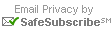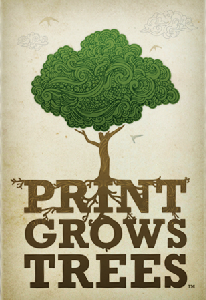File Transfer
To access Graphic Visions' File Transfer utility …
http://graphicvisions.filetransfers.net or copy to your prefered browser's address bar.
To utilize the FTP, you have two options …
OPTION #1 – Open a user account.
- Call us at 301-963-8600 or send an email to ftp(place 'at' symbol here)graphicvisions.com asking us to open a user account for you. Please include first and last name, email address, and phone number.
- Once your user account is created, you will receive an email from 'File Transfer Site' with the subject 'Account created for you on Graphic Visions file transfer site'.
- Follow the instructions in that email to get started.
OPTION #2 - FileDrop
- You can upload files immediately even if you do not have a user account. Follow the link above.
- Click the FileDrop link and fill out the following form as completely as possible.
- You may upload multiple files at one time using this option but we suggest only one at a time for better accuracy on larger files.
* Note:
Graphic Visions' FTP can be accessed using all major browsers. No other software is required.